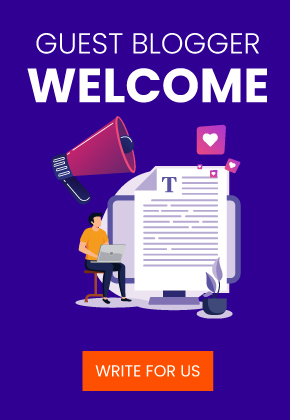For the past few years, Magento has been the preferred choice for business owners in the e-commerce market. This is because of Magento’s flexibility, speed, security, and excellent performance, which has resulted in a surge in sales.
Although Magento upgrades on its own, all of the features upgraded by Magento enhance users’ shopping experience.
Do you want to migrate your e-commerce site from WordPress or Shopify to Magento?
If so, you will need the help of a Magento migration service provider to assist you with the migration. There are many service providers or agencies available in the market, and if you are confused about which one to choose, this article is for you!
Most Recommended: How to Migrate from WordPress to Shopify?
Why is Magento Migration Required?
Magento requires migration and upgrades. That’s OK, but why? Why is it necessary to upgrade Magento from one version to another or wordpress to magento or shopify to magento? Before I proceed any further, let’s clarify the notion!
(1) Higher Security Access
Each time a new problem is released, Magento increases security. We have all witnessed the exponential increase of cybercrime over the years. Protecting your old Magento website from the most recent threats might be challenging. As a result, updating the most recent Magento version becomes a must from a security standpoint.
(2) More Features, More Interesting Websites
Who doesn’t desire a Magento website with tonnes of features? Of course, not the out-of-date ones. To build a remarkable user experience, you must select next-generation functionality for your website. Thanks to the most recent Magento, you can achieve all of this with a current range of capabilities.
(3) Mobile-Friendly Strategy
Do you want to lose out on the 54% of smartphone customers that visit your store? If the answer is no, the only choice is a mobile-friendly website! Fortunately, additional mobile-friendly functionality can be found in the most recent Magento versions. Another argument in favour of migration!
(4) Welcome to Hassle-Free Checkouts!
Do you have a Magento online store that lacks smooth checkouts? What a weird situation! To promote your endeavour among clients, you must make attempts to simplify payment and associated policies. Moving an older Magento store to the current platform might obtain better payment tools.
Aside from the arguments mentioned above, further points encourage updating Magento versions as soon as possible.
How many Methods are there for Migrating from Magento 1 to Magento 2?
It would be best if you first determined your migration direction. There are two typical approaches:
- To move data, use the Magento migration tool.
- Hire a professional team to handle the relocation for you.
Each strategy has advantages and disadvantages. The Magento migration tool is ideal for shops that only want their default data and settings moved. Although the program is free to install and run automatically, it isn’t easy to set up. It is regarded to be utilized by expert developers because Magento provides it.
On the other hand, a migration service will be a reliable friend in migrating and customizing your new Magento 2 store. They may recommend necessary modifications to improve and assist your online company based on their experience. However, it is not free; you must pay for the provider’s services. When you’ve decided which path to go, the next step is to select the finest service to entrust the future of your cherished shop. Here are the five steps you must take to find Mr Right.
5 Steps to Selecting the Best Magento Migration Service in USA
If you answered YES to the following questions, you’ve discovered an appropriate service for your migration procedure!
(1) Is the service you’ve picked qualified and experienced?
It’s critical to know that your company is in good hands. Is there any experience or clients in the Magento or migration areas with the chosen service? Do they ensure secure data protection? Many business owners are concerned about data loss and security while migrating to Magento 2. That is why they continue to postpone the move. Your selected provider should have clear safety and data protection rules. Migrating to a better platform does not imply that all data will be lost.
(2) Is there a clear and detailed timetable?
Don’t just drift along with your migration! Every step should be prepared ahead of time. This will assist you in determining which parts to move first and when the new shop may be launched.
(3) Is their billing system transparent?
Do you prefer a free or a paid service? How distinctive should your migration be? If you merely need to transfer the default data and settings, a migration tool can help. On the other hand, a skilled team with precise price plans for each situation and option is a good alternative if you need to personalise your new Magento shop.
(4) Do they provide pre-migration and post-migration services?
If you opt to delegate the duty to a reputable supplier, you should inquire whether they offer before and post-migration services, particularly in system maintenance. A new platform may create some uncertainty at first; therefore, your service provider should be available to assist you in overcoming these obstacles. Aside from a safe and effective migration, they must plan for a well-functioning and expandable system.
(5) Is this service within your budget?
Before you hire any service provider or agency, it is necessary to find out whether they fall under your budget or not.
Can I Use the Magento Data Migration Tool on My Own to Migrate?
No, If you aren’t a Magento developer, hire a Magento migration service provider. With the Magento Data Migration Tool, you can professionally and securely move data such as product, customer, and order data, shop setups, and promotions.
It is a critical component of the relocation process that assures minimal downtime. On the contrary, the databases that must be relocated may not be properly formatted.
For example, if you have customized data fields, you must change the databases and occasionally rebuild them to guarantee the transfer happens well.
The Magento migration process includes migrating themes, extensions, and custom code. However, the risk of going wrong exists, which is where Magento professionals step in.
They may inspect your site, do an audit, and assess the extent of work necessary to ensure that everything functions effectively. Only qualified Magento developers may fully utilize the Magento data migration tool.
Finally,
When Magento says goodbye to its first version at the end of June, you know it’s your moment to catapult your performance with Magento 2 migration! This post has shown you how to choose the best Magento migration service. If you have any other queries or need free assistance, contact us at help@krypsoninfomatics.com.
People Also Ask For
Q. How much does it cost to migrate to Magento 2?
A. The Magento 2 migration costs between $3,000 and $7,000. This price is for small projects with minimal needs and adjustments. Merchants may separate the migration procedure into smaller sections and assess the cost for each element to get an actual Magento migration cost.
The overall Magento 2 migration cost is determined by the Magneto development firm and the type of service chosen. If business owners are still unsure about the cost, they could speak with others who have updated their websites to Magento 2. Merchants might also request straight to the Magento service provider to acquire an estimate for updating their site.
Q. How long does it take to migrate from Magento 1 to Magento 2?
A. Migrating a Magento 1 website to a Magento 2 website is the same as building a new website. You must create a new website from the start and transfer all important data from an existing website to the new one. That is why it is hard to predict how long it will take. It might be a few weeks or a year. The duration is determined by:
the volume of data to be transferred — goods, users, content information
The number of modifications you have — some of your customizations may be challenging to reproduce on the new platform
The number and kind of third-party extensions — the IT staff must analyze all extensions to see whether you require them and whether they have M2 versions. They must find another solution if the necessary extensions are not accessible for Magento 2 websites.
Theme —The time required varies depending on whether you create a bespoke theme, install a ready-to-use solution, or customize an existing theme.
In general, it takes 2-6 months to migrate a website.
Q. Why do we need Magento?
A. Magento is a renowned business-class e-commerce platform that has empowered over 200,000 online merchants and is favored by one of every four online enterprises. It has powerful and adaptable capabilities, and the user-friendly administration interface delivers better marketing, search engine optimization, and catalogue-management solutions for all businesses’ unique Ecommerce websites.
The Magento platform, designed to be entirely scalable and provide maximum performance, offers a bundle of distinctive features both in the back-end and front-end to maximize marketing and analytical approaches and increase administration choices. All of which significantly improve your clients’ buying experience.